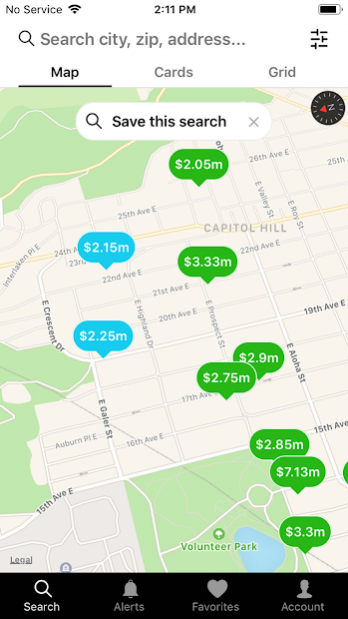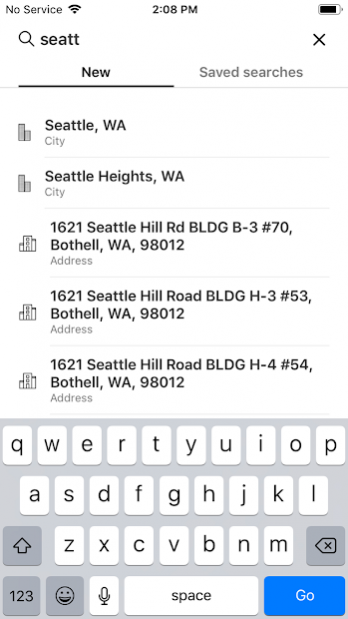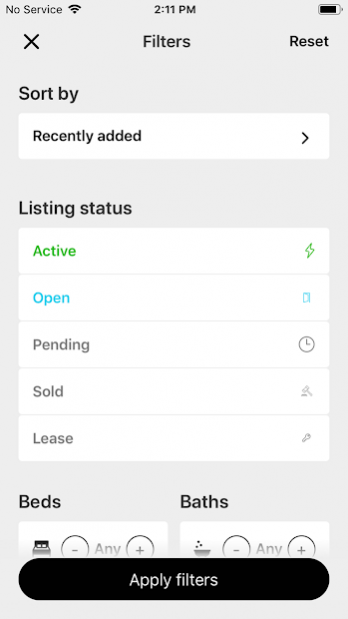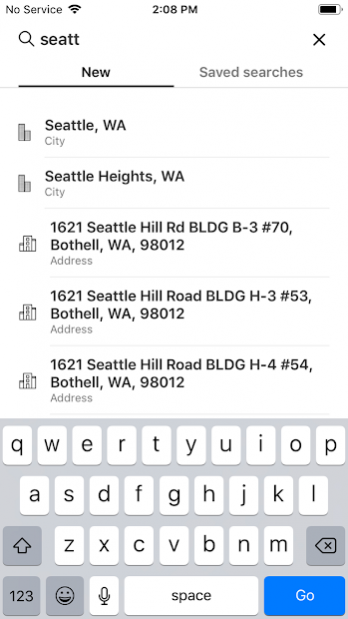DwellSeeker 7.2.1
Free Version
Publisher Description
Make finding THAT home in Urban/Suburban surrounding Seattle/Eastside a reality with the DwellSeeker app. With constant (YET NOT ANNOYING) updates and THE. VERY. LATEST. INVENTORY pulled directly from the MLS, DwellSeeker puts you in the driver's seat! Use REDFIN/ZILLOW/TRULIA? Guess what? They sell your info to every living/breathing annoying company (or close to) that makes your email unbearable to open. DwellSeeker VALUES your privacy. We don't kiss and tell.
You want to get started? Buckle up!
At home in Seattle by way of sunny California and cunning New York, DwellSeeker has a warmth and wit that are evident from the moment you meet. This coastal dynamic manifests in an unrivaled ability to make friends and a proclivity for salty language.
And on top of all of that, the DwellSeeker app actually does its job REALLY well!
**brag alert**
- View entire localized and accurate housing data directly from the MLS. Browse through Active, Pending and Open Houses.
- Find out what your home is really worth.
- Identify your buying power! See what you can afford with our advanced mortgage calculator and Mortgage Specialist.
- Curate a personalized search built around your budget and preferences
- Receive notifications and keep up-to-date on saved searches and favorited listing notifications
Now let's go have some fun!
About DwellSeeker
DwellSeeker is a free app for Android published in the Office Suites & Tools list of apps, part of Business.
The company that develops DwellSeeker is Home Search App. The latest version released by its developer is 7.2.1.
To install DwellSeeker on your Android device, just click the green Continue To App button above to start the installation process. The app is listed on our website since 2020-03-18 and was downloaded 4 times. We have already checked if the download link is safe, however for your own protection we recommend that you scan the downloaded app with your antivirus. Your antivirus may detect the DwellSeeker as malware as malware if the download link to com.dwellseeker.stack is broken.
How to install DwellSeeker on your Android device:
- Click on the Continue To App button on our website. This will redirect you to Google Play.
- Once the DwellSeeker is shown in the Google Play listing of your Android device, you can start its download and installation. Tap on the Install button located below the search bar and to the right of the app icon.
- A pop-up window with the permissions required by DwellSeeker will be shown. Click on Accept to continue the process.
- DwellSeeker will be downloaded onto your device, displaying a progress. Once the download completes, the installation will start and you'll get a notification after the installation is finished.